Digital Testing
Bluebook for Technology Professionals
Start here to make sure your network and devices are ready for the digital AP Exams, the SAT, and PSAT-related assessments.
Configure Your Network for Testing
Make sure your testing location satisfies the network requirements.
Prepare School-Managed Devices
Get the latest device requirements and install Bluebook.
Digital Testing System
Bluebook and Test Day Toolkit
Bluebook and Test Day Toolkit work together to make digital testing possible. Students take tests on the Bluebook app. Coordinators and staff use Test Day Toolkit to administer the tests. They can use any device that connects to the internet.
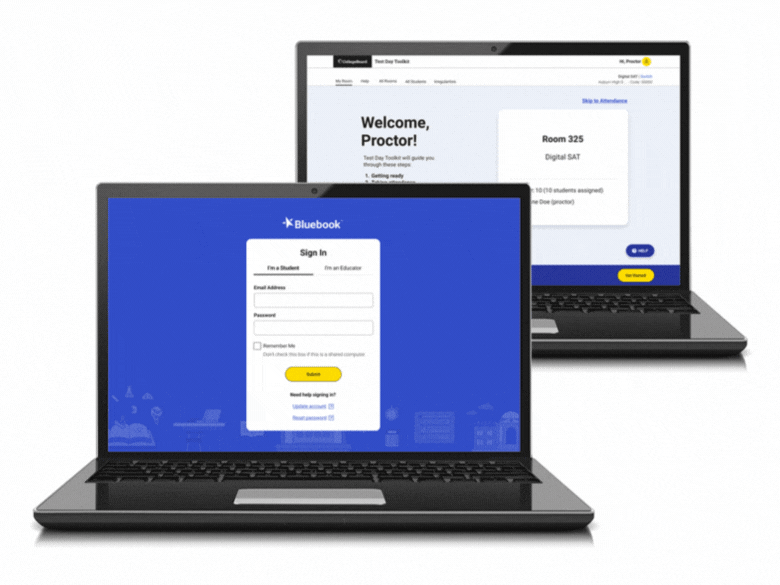
STAY UP TO DATE
Get the Latest
Find out if Bluebook technical requirements have changed and make sure Bluebook is updated on your testing devices—students must test on the latest version.
Bluebook Test Administration
Test coordinators: Set up Test Day Toolkit for the SAT, PSAT-related assessments, and digital AP Exams.